API Badge
color: Color = "initial"
Badge colordefault | primary | secondary | success | warning | errorrounded: boolean = false
Badge roundedtrue | false
Badges are often used as unread number indicators.
Add the badge class to non self closing elements. And add the data-badge
attribute to define the content of a badge. The badge will appear in the
top-right direction of the element.
If there is no data-badge or the attribute is not specified, the badge will
appear as a dot.
<script>
import { badge } from 'svelte-spectre'
</script>
<span use:badge={'8'}>Notifications</span>Badges support Button and Avatars components as well.
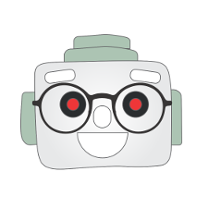
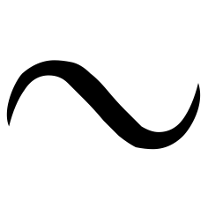
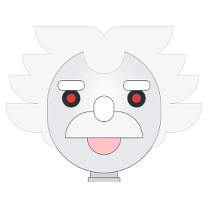
<script>
import { Avatar, Button } from 'svelte-spectre'
</script>
<Avatar badge="8">
<img src="/img/avatar-1.png" alt="YZ">
</Avatar>
<Button badge="8">Button</Button>default Badge primary rounded secondary Badge success rounded warning Badge error rounded
<script>
import { Badge } from 'svelte-spectre'
</script>
<Badge>default Badge</Badge>
<Badge color="primary" rounded>primary rounded</Badge>
<Badge color="secondary">secondary Badge</Badge>
<Badge color="success" rounded>success rounded</Badge>
<Badge color="warning">warning Badge</Badge>
<Badge color="error" rounded>error rounded</Badge>